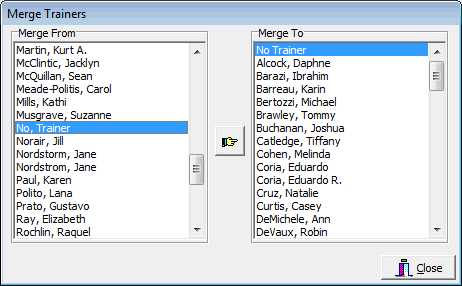Merge Trainers
The Merge Trainers function can be used to merge a bogus "No Trainer" into the built-in "No Trainer/Barn Account" item or to merge two duplicate trainers into one. Here a bogus "No Trainer" is about to be merged into the legitimate built-in No Trainer. |
|
|
Just set your items appropriately and then click the hand to perform the merge. The item you merge from will be deleted in both lists and all references will be move to the item you're merging to.
|
Here a duplicate trainer is about to be merged...
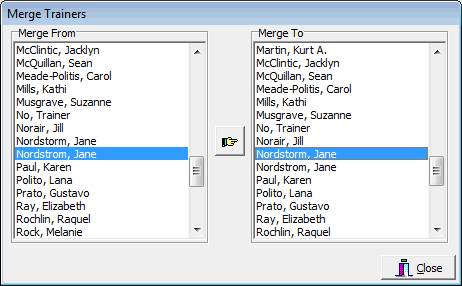
Note: Once you perform merge operations on trainers you will have to go into Data > People and perform merge operations/deletions on the associated people to completely eliminate the redundant data. |
See Also |