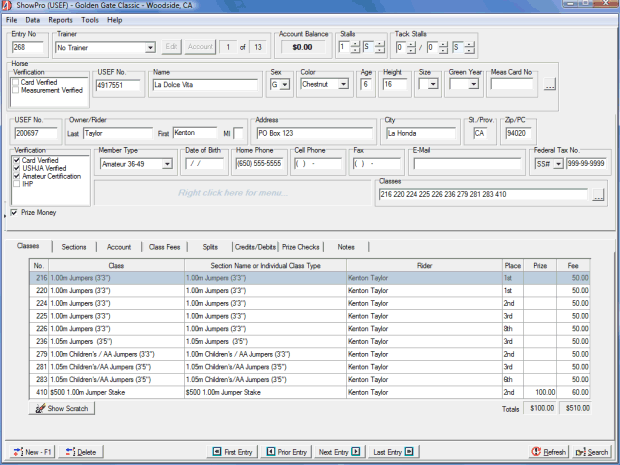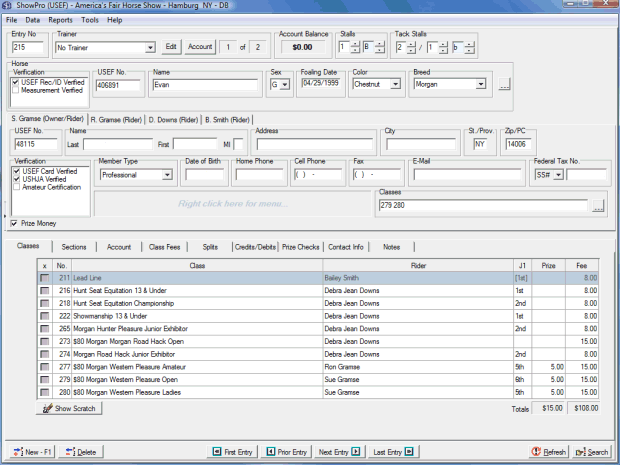The Entries Screen
The Entries Screen When a show is first opened the Entries Screen is displayed. From here the horses and people on the entry are managed, the classes they are entered in, and the fees that are charged. The screen shot below shows what the Entry Screen looks like for a Hunter/Jumper entry...
|
Here is what the Entry Screen looks like for a breed discipline...
Once a show is opened you can return to the Entries Screen by selecting it from the File menu or pressing F2. |