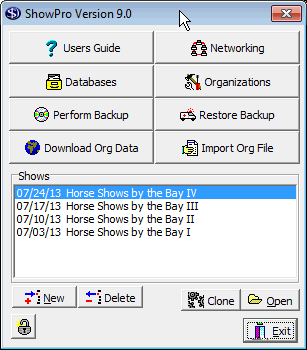Getting Around in ShowPro
The Start Screen When ShowPro is first started a screen is displayed that is called the Start Screen. This screen allows you to create, open, or delete shows. It also provides access to a number of setup and utility type functions... |
||
|
Note: You can always get back to the Start Screen once you have opened a show by selecting Back to Start from the File menu.
To open a show select it from the list and click Open.
|
|
Once a show is opened ShowPro has three main screens that support the efforts of the show office - the Entries Screen, The Classes Screen, and the Show Screen. These screens are where the primary functions of the horse show office are performed. The software is designed so that the functions you need are a mouse click or key press away in order to maximize efficiency. There are other screens for more specialized functions that are accessed from the menus, the Report Viewer, Show Schedule, 1099 Processing, Trainer Splits, Stall Splits to name a few. |
||