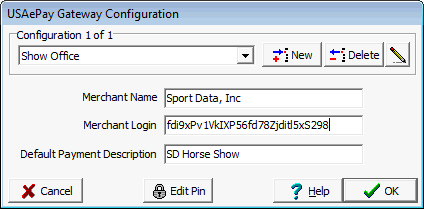Merchant Account Setup
Currently for merchant accounts we support a USAePay account because this is the provider we use and it works well and is reasonable. We have the ability to support a range of other providers relatively easily so let us know what your needs are. We can also put you in touch with our merchant account provider if you are interested. |
||
|
You can have multiple configurations because your account provider allows you to have multiple Merchant Logins to the same account with different transactions allowed on them. For example for an online account, through Horseshowing.com for example, you should probably have a login with only the Sale transaction enabled, there is no possibility to do anything else online anyway. |
|
The Merchant Name is displayed on receipts and on Horseshowing.com and should probably be the name of your company, it should definitely be recognizable to you customers. The Default Payment Description is what will show up on your customers credit card statement, this should generally be kept short but it should still be recognizable. If you make it too long the credit card company is likely to shorten in ways that may make it unclear what it is and you don't want your customer in doubt about what the charges are. The Merchant Login is what identifies your account and the login that you have configure in your account, as mention previously you may have several of these configured differently for different purposes. You need to enter a pin number to access the credit card setup parameters, all credit card functions that require a pin share the same pin. Initially the pin is set to 0000 (4 zeros), you can use the Edit Pin button that is available in several places to change this pin and you should definitely do this. |
||