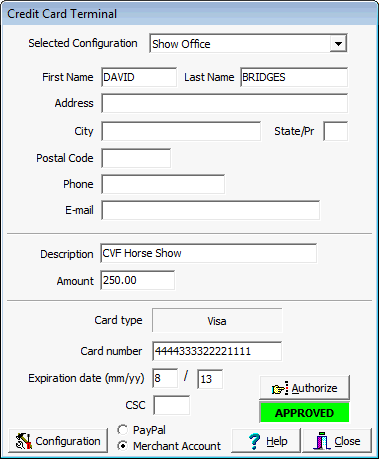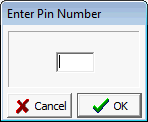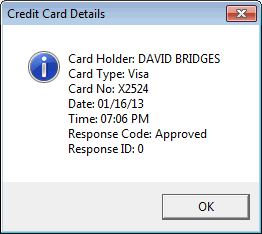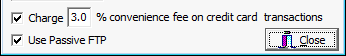Credit Card Processing
ShowPro has integrated credit card processing capabilities that make it very easy to accept credit cards at your shows. There is an integrated credit card terminal and support for wedge type card readers. |
||||
|
A transaction has been approved.
|
|||
When you process a payment through the terminal payments are applied in the same manner as if you took a check. Every place in ShowPro where you can apply a payment the credit card terminal is available, this includes the trainer account, the entry account, check out, and master payments. There is also the capability to accept credit card payments through Horseshowing.com, the payments that are made there go directly into your merchant or PayPal account. Currently we support a USAePay merchant account or a PayPal Pro level account. We have the ability to support a range of other merchant account providers relatively easily, contact us if the current supported options do not meet your needs. |
||||
|
Notice at the bottom of the terminal there is a Configuration button and PayPal and Merchant Account options. |
|||
|
The configuration is protected by a 4 digit PIN, the default pin, if you haven't changed it is 0000 (4 zeros). |
|||
There is a separate but similar configuration for each option, here is the Mercaht Account setup...
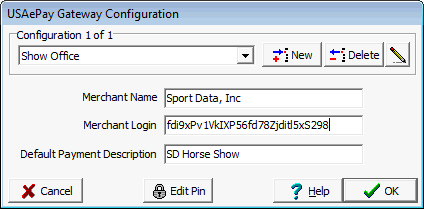
You can have multiple configurations, merchant accounts allow you to have several configurations for the same account with different operations allowed, you might for example have one for use in the show office and use a different configuration for use on Horseshowing.com. You can set a configuration in your merchant account control panel so that it onlt allows sale transactions. The PayPal configuration is similar... |
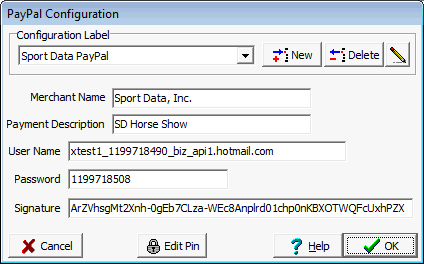
Through out the software, anywhere that payments come into play there is the option to use the credit card processing terminal. Below is the Entry Screen.... |
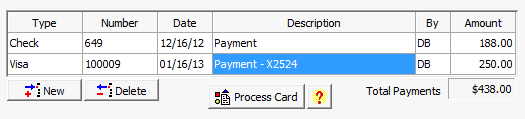
The Process Card button will bring up the credit card terminal and when you have processed a payment it will be logged into the payments table as you see above. Notice the type is Visa, there is a system assigned transaction number, and the last 4 digits of the card used are in the description. |
|||
|
If you have a credit card payment selected you can click the button to the left to bring up more information about the transaction.... |
||
|
This was a test transaction, normally the response code wouldn't be zero. |
||
The above shown functionality is also available in the trainer account, and you can do a trainer checkout involving multiple trainer clients with the credit card terminal in the same manner as you would with a check. Same in the Check Out tool, you can use the credit card terminal in the same manner as a check and the payments can be posted across multiple accounts. |
|||
Convenience Fees
ShowPro supports, as an option, the ability to charge convenience fees. If the feature is turned on, and a percentage set, in File > Preferences. The percentage chosen, i.e. 3%, will be added to all credit card transactions. In the case of one payment paying multiple accounts the convenience fee will be split across the accounts proportionately according to the percentage of the total transaction for each account. |
||
|
The amount of any convenience fees charged will be listed on the clients statement and the total amount of all convenience fees chaged will be listed on |
|
the Financial Summary report. The entire subject of convenience fees, or surcharge fees, is in a state of change currently. Some horse shows have been charging them, there were recent changes to the credit card companies policies on them, the merchant account providers will likely be making changes as a result. There are likely to be changes down the road that will affect ShowPro. |
||
In This Section |
See Also |