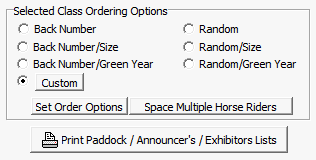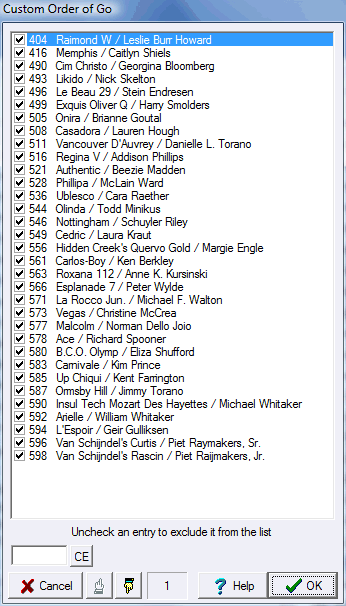Order of Go
If you have the Standard Edition or above the primary way that you will manage orders of go will probably be the clip boards function but if you have the Lite Edition or you want to set or look at an order for a single class quickly you can click on the Order of Go tab on the Classes Screen... |
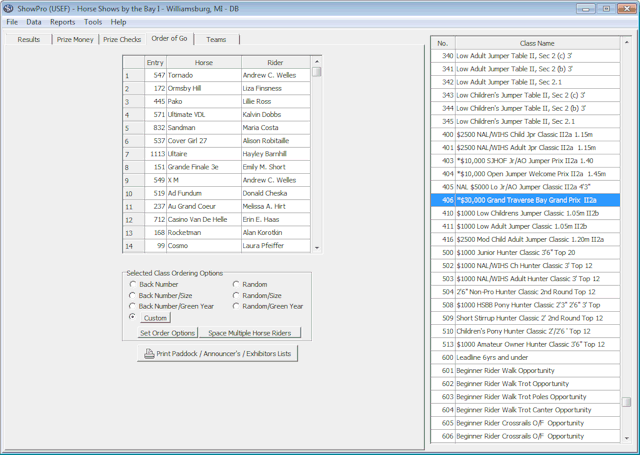
|
Most of the options are self explanatory, to the left we've selected Custom which requires some explanation. When you click the Custom button the following dialog box is displayed... |
||
|
The entrants in the class are listed in the current order. To exclude an entry from the list uncheck the box next to it, the only effect will be that it will not appear on class sheets.
You can build a complete order of go by entering the back numbers in the box at the bottom one by one and pressing enter. If you make a mistake click the CE button, this will back up the order one step each time it's clicked. You can also use the Up and Down buttons to make adjustments to the order. |
||
See Also |