Scoring
ShowPro has a number of different built in tools to facilitate specialized scoring but the standard handling is to just type them into the entrants table on the classes screen. One the scores are in you can sort the entrants by clicking in the Score (or Time) header and the you can place the class by clicking a button. This is described in the Entering Results topic. Specialized scoring functions are set in Class Judges. If you specify MOS Scoring the following tool will be available when you click the Scores button on the Classes screen. |
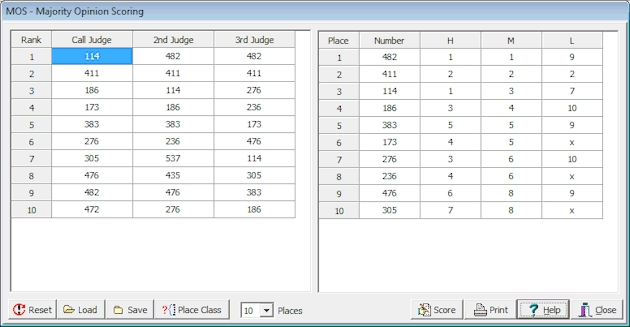
If you specify one of the score aggregating functions you get this tool...
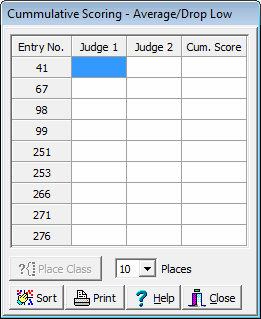
See Also |