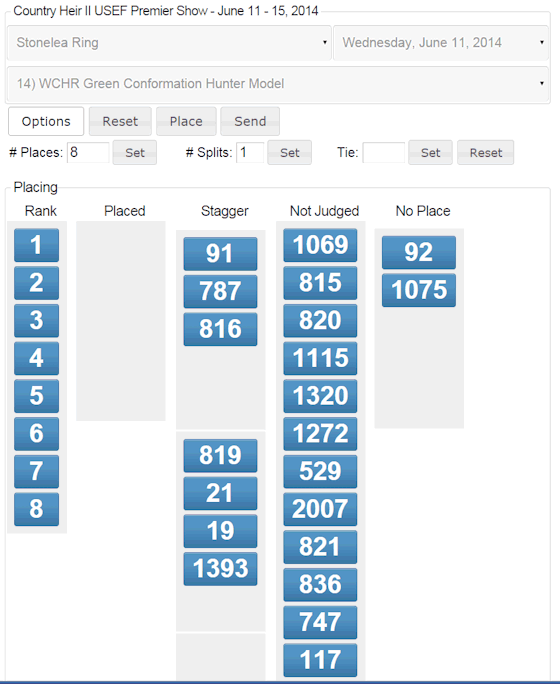Judges App
The Judges App allows the judge to select a ring, a sub show if applicable, a day, and the class. Once the class is selected the entrant back numbers will be loaded. The judge has the capability to set how many places are awarded, to create ties, or specify a California split. The back number icons can be dragged to three Staging area as an aid in ranking the entries. They can also be dragged directly to the Placed area or the No Place area. The icons can also be dragged to change their rank in any area that they are in. Once the judge has the entries ranked the PLACE button will move the proper number of entrants from the Stagger area to Placed and the remaining entrants will be moved to the No Place area. Once the class is places the SEND button will cause the results to be posted in ShowPro. In the case of a multiple judged class the judge will be prompted to select himself from the list of judges assigned to the class. As with all the apps the entire top area can be toggled opened/closed by clicking on the show title. The option button is also a toggle that opens/closes the options tool bar. Note: Although not shown below, if a class has class specs they are shown for the judge. |