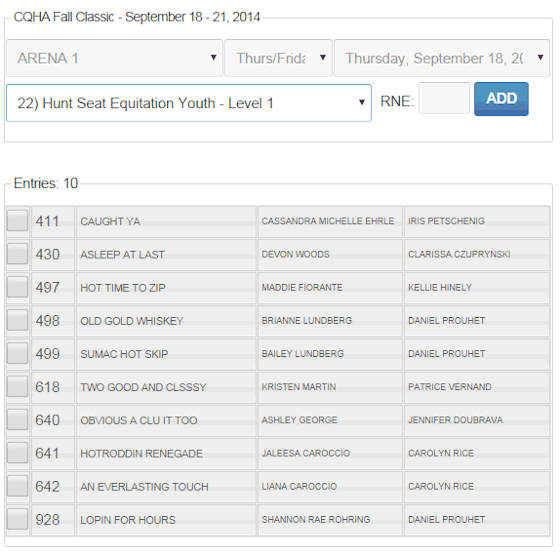Paddock Apps
There are two Paddock apps, below is the app for one horse in the ring at a time classes. This has the same class selection mechanisims as the other apps. A function is available for the paddock master to enter at the gate, the back number is typed into the RNE (rode not entered) box and when the ADD button is pressed the entry is added in ShowPro. If there are more than one person on the entry a prompt will appear to select the correct rider. If it is a combined class a prompt will appear to select the correct original class. When a class is selected the entrants are loaded according to any order of go set in the office. The paddock master has the ability to alter the order by dragging items in the list to a new position. When a horse goes in the ring the paddock master drags that horse from the entrants list to the In Ring position, any entrant already in the In Ring box will be moved to the Gone box. Entrants can also be dragged to the No Show box if it becomes clear they are not going to show up. When the last entrant is in the In Ring box a Complete Class button will appear, when this button is pressed all the entrants in the Gone box will be verified in ShowPro as having been judged and the class will be finalized. There is a Lock Order button, this will disable the dragging capability and a button will appear to advance the next entrant into the ring. This is useful at a minimum when oders of go are critical and some may prefer to keep the order locked except when adjustments need to be made. |

For classes where all the horses are in the ring at the same time the below app is provided. The entrants are loaded in back number order when the class is selected. When the check box is checked the entrant is verified in ShowPro as having been judged. |