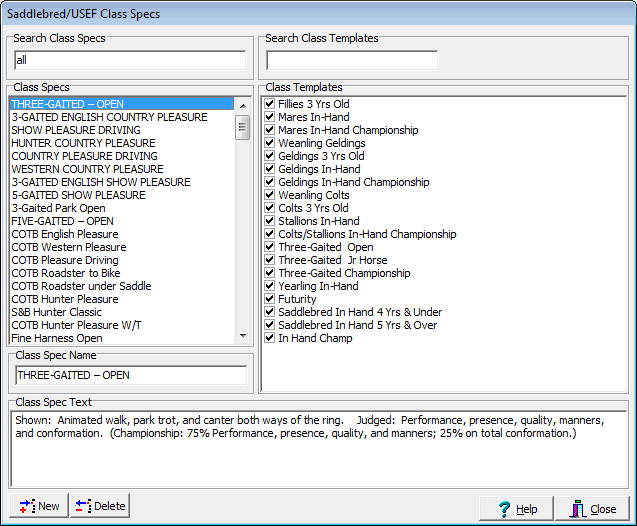Class Specs
ShowPro has support for Class Specs and the ability print them on your judges cards. They are accessed from the Class Templates dialog box, when the Class Specs button is pressed the following is displayed.... |
Tokenized searches are used to pull up both the class specs on the left and the class templates on the right. When you click on a particular class spec any assigned class templates will appear on the right checked. For example, above Three Gated Open has been clicked and all the class templates associated with that spec are showing on the right checked. You could type a tokenized search into the Search Class Templates box and any additional matching class templates would be added unchecked. To create a new class spec you click New, and edit the name. The you type in the specs and associate the class(es) by doing a tokenized search and checking the appropriate boxes. |