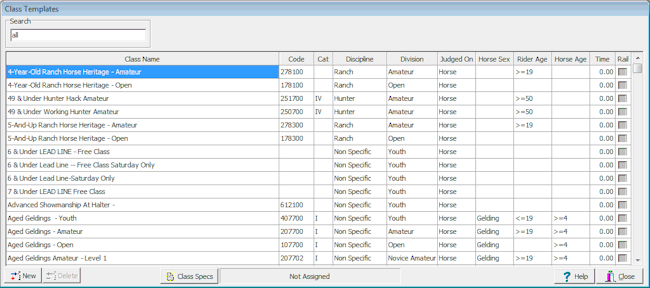Class Templates
Class Templates are class definitions and parameters that are associated with a particular breed/discipline other than Hunter/Jumper, if you are configuring the Hunter/Jumper discipline see Sections/Individual Classes. When you click the Class Templates button the following dialog box is displayed... |
Each Breed/Discipline has it's own set of class templates, those above happen to be for the Quarter Horse breed. It's difficult to see above but the word all has been typed into the Search box. This causes ALL the class templates to be listed. ShowPro uses a tokenized search to control what templates are listed, this enables you to home in on what want to see. You type fragments of the what it is you are looking for and you get only those templates that contain those fragments. For example below jun ran has been typed into the Search box and the only templates listed are Junior Ranch... |
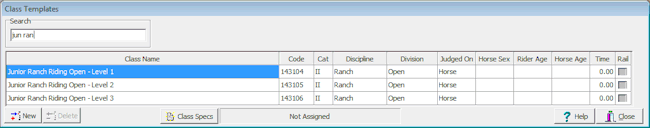
This same tokenized search principle is used throughout ShowPro when working with class templates. ShowPro has built-in class templates for a wide variety of breeds/disciplines if you're using a supported breed/discipline you won't need to create your own class templates, although you can add whatever you need to accommodate unrecognized classes, grand and reserve classes, etc. With Open Show you will start out with a blank slate and create exactly the class templates you need to accommodate your shows as a one time setup. When creating class templates the only really critical field is the name of the class. There are optional parameters that can be specified however that can be quite useful or even necessary in certain situations. The Discipline defaults to Non Specific but if you set it to Trail, Reining, Dressage for example it will cause a place to put a score in when processing results, you can then sort by those scores and place the class by score with a few mouse clicks. Setting the Discipline to Speed will give you a place to enter a time and you cam similarly sort by time and place with a few mouse clicks. The legal ages for horse and/or rider can be specified with notation like this, <=5, >=6, > 17, 12-14, 2, 3, etc. If a horse or rider enters a class that is not within the age range a warning will be displayed. There is a Time and a Rail parameter that can be used to get ride times. If Rail is checked the time that is entered will be used as the duration of the class as a whole. If Rail is not checked the time entered will be interpreted a the trip time of an individual entry, the duration of the class will be calculated using the trip time and the number of entrants in the class. On the Show Schedule you can set these parameters for the classes in your show that you're actually using, if no time/rail has been previously set in the associated class template the values you enter on the Show Schedule will be filled in as the default. If there are already default parameters entered in the class template the valuesyou enter on the schedule will be used for that particular class but will not override the default values in the template. If these parameters are set in the class template the class is considered by ShowPro to be "Ride Timeable" and ride times can optionally appear on your class sheets. |