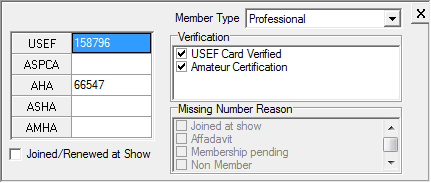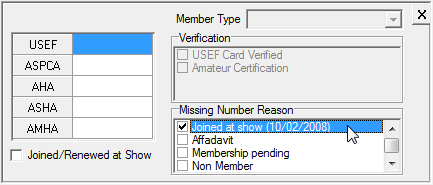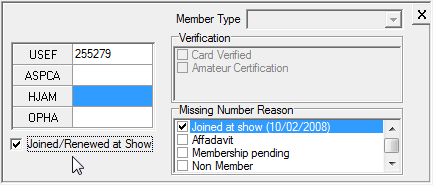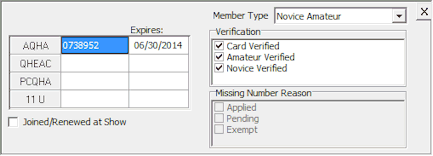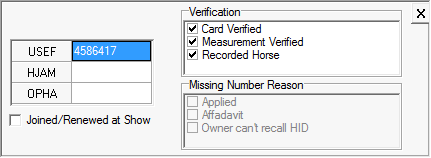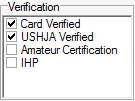Organization Numbers
ShowPro has support for many built in organizations. For each licensed Breed/Discipline one or more organization will become available in the software. For example with Hunter/Jumper you'll get USEF, USHJA, and ASPCA. For Arabian you'll get USEF and AHA, for Paso Fino USEF and PFHA. For each Breed/Discipline licensed the appropriate sanctioning and/or breed registry organizations will be available in the software automatically. In addition ShowPro can support any number of other organizations and it is not uncommon for a larger show to have approvals from upwards of six local organizations or perhaps FEI. Adding an organization is easily done at any time using the Organizations button on the Start Screen. Note: If you are reporting the results for a class to an organization other than the one sanctioning the show as a whole, i.e. USEF or ASPCA, be sure to include the acronym in the name of the class. ShowPro will prompt you for the membership numbers if they are not already recorded, and will display those numbers on results reports. If your class name contains USEF ShowPro will prompt for the USEF number if one is not recorded. When you right click in an organization number field... |
|||||
|
...such as the person organization number box to the left from the Entry Screen... |
||||
|
An organization number pop up box similar to the one to the right will appear. There are check boxes for verification and also for potential missing number reasons. You can also set the member type of the person. |
||||
|
If a number is missing you can specify a reason that is acceptable to the USEF. The electronic results will be tagged with this reason satisfying USEF requirements. Notice that the reason is date stamped. |
||||
The Joined/Renewed box allows you to specify in an export to OrgPro that the person or horse joined or renewed their membership at this show. The information will be exported with the results from the show and can be imported into OrgPro potentially saving some data entry at the organization. |
|
||||
If appropriate, i.e. the organization has expiration dates, a column will be displayed to allow you to manipulate them. |
|
||||
|
If you right click in a horses organization number box a similar pop up box appears with the same kid of functionality except applicable to horses.
|
||||
Note: To close an organization numbers pop up box you can press the Esc key or click the X in the upper right corner. |
|||||
|
The horse and person verification boxes for the currently active organization appear on the Entry Screen. Some of the items in the verification box are generated automatically for you but you can add your own verification flags also for anything else you want to keep track of. See the topic Verification Flags for details. |
||||