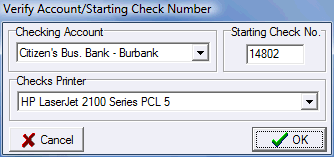Printing Prize Checks
Prize checks in ShowPro can be printed in a number of different ways, the support for issuing prize checks is about as flexible as it could be. On the Entries Screen there is a Prize Checks tab where you can print checks on an individual class basis or print one check for the entire entry which usually makes the most sense. On the Classes Screen there is a Prize Checks tab where you can print checks for an individual class, multiple classes, or multiple combined per entry checks. You can print all the prize checks for your entire show here very quickly. ShowPro has reports that allow you to proof your prize money before any checks are issued... ▪Prize Money Setup ▪Actual Prize Money ▪Prize Money Payee Summary We highly recommend you utilize these reports to avoid a potentially costly mistake. |
||
|
When you print your checks the dialog box to the left is displayed. ShowPro supports multiple checking accounts and this is where you would make that selection. ShowPro also supports a dedicated check printer, this enables you to have one printer loaded with checks that is used specifically for check printing. This dialog also gives you an opportunity to adjust the starting check number, it is very |
|
important that the number here matches the number that is preprinted on your checks and that the checks are in proper numerical order in the printer, if you are not careful here you can quickly create a big mess. |
||