Verifying Results
|
The Verify Results button, which is on the Results tab of the Classes Screen is used to check for missing results. |
|
When you click the button ShowPro will scan through your classes looking for problems. If it finds what it thinks might be a problem it will stop on that class and select it in the list so you can see in the placings table what the problem might be and have an opportunity to fix it. If ShowPro stops on a class after you fix the problem click the Verify Results button again, if there are more problems ShowPro will stop on them. Continue to click the button until you see the following message... |
||
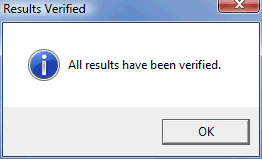
Note: Verify Results is not terribly sophisticated and may stop on legitimate ties. It is very useful for for finding problems in your results though and should definitely be used. |