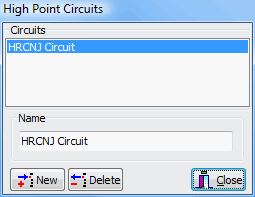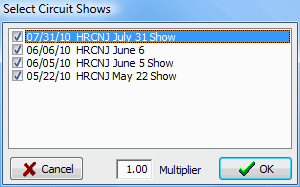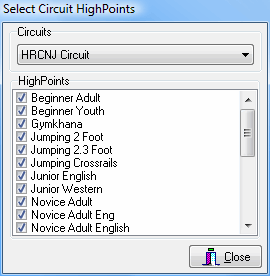High Point Circuit Points
To work with High Point Circuit Standings select Reports> Standings > High Point Circuit Standings from the menu and the following dialog box is displayed... |
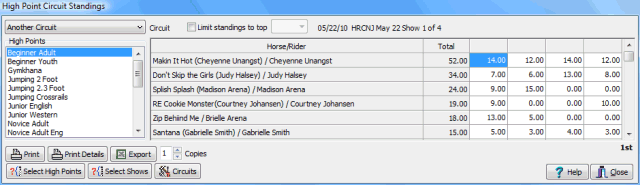
This is showing a circuit that has already been set up. High point circuit points are pulled from the hgh points of the individual shows so your list of high points will be set for you. All you have to do is create a circuit and assign shows to it, everything else is automatic. |
Note: For your high points circuit to work properly the high points must be named exactly the same from one show to the next - the name of the high point is used by ShowPro as an identifier - "Jr. Western" and "Junior Western" are two different circuit points categories as far as ShowPro is concerned. You may have to adjust the names of your high points to make them the same across all shows involved in the circuit. |
|
To add a circuit you click the Circuits button and the dialog box to the left is displayed. This is a simple list editor as is used throughout the software, you just click New and then edit the name of the circuit in the edit box provided. |
|
To add shows to your circuit you click the Shows button and check the boxes for the shows that should be included. You can also set a per show multiplier if a particular show is double points for example. |
|
If you want to exclude some high points from your circuit points you can click the Select High Points button and unclick the boxes for those high points you want excluded. All high points are included by default. |