Class Fees
When you select Class Fees from the Data Menu the following dialog is displayed...
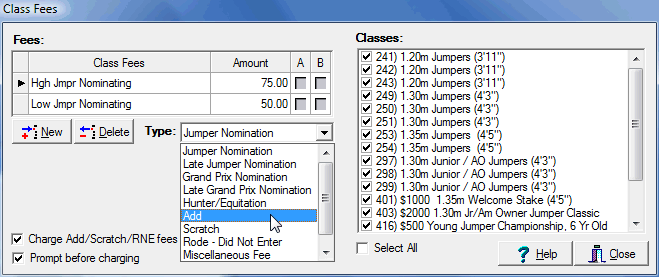
Here Jumper Nomination, Late Jumper Nomination, Add, Scratch, and Ride Not Entered fees can be created and attached to classes. The currently selected fee is attached to classes by checking the boxes next to the class names in the list. To create fees select the desired Type and then click the New button. Edit the name and set the amount appropriately. The A and B check boxes allow you to designate the fees as taxable using the taxes defined in Show Fees. Checking Charge Add/Scratch/RNE fees automatically causes these fees to be charged automatically when appropriate. Checking Prompt before charging causes a prompt to appear before class fees are automatically charged. Note: Late jumper nomination fees, if configured, are charged when the Entries Closed check box is checked in Data > Show Parameters. Counted Fees Counted fees are a class fee category that warrant some discussion. A Counted Fee is not itself really a fee, it causes the quantity of a Miscellaneous Show Fee of the same name to be incremented when a class the Counted Fee is associated with is entered. The Miscellaneous Fee must be named the same as the Class Fee, this is what makes them associated. Counted Fees are extremely useful for DQP fees, cattle fees, open fees, amateur fees, or any kind of per class fee. Miscellaneous Fees Miscellaneous Fees are assigned to one or more classes and are charged only once per entry. Hunter Equitation Fee The Hunter Equitation Fee is similar to a jumper nomination fee except for Hunters and Equitation. An entry will be charged the Hunter Equitation Fee or a Jumper Nomination Fee if configured, whichever is the greater amount. Note: Class fees are available in the Professional Edition only. |