Package Fees
Package Fees are similar in principle to Blanket Fees but they operate differently and they allow you to include a stall as part of the package, when you select Package Fee Setup from the Data menu the following dialog box is displayed.... |
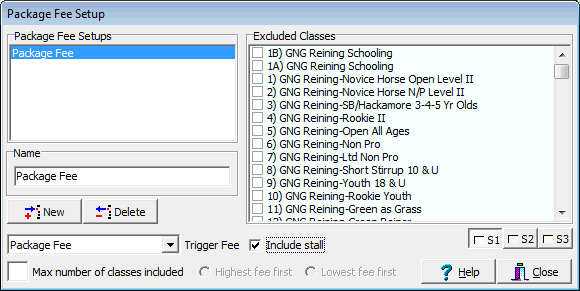
Package fees work in conjunction with a miscellaneous show fee, that is where the amount of the package fee is set, and when the quantity of the miscellaneous fee is set to 1 the package fee is applied. You must set the Trigger Fee to identify which show fee will cause the package fee to be applied, the name of the trigger fee must include "package" or "pkg" for it to show up in the Trigger Fee drop down box. They will pay the package fee but all classes, except any excluded classes you have specified, and optionally a stall, will be free. You can also optionally set a limit on the number of free classes they get and control whether they get the highest or lowest priced classes first. |