Blanket/Day Fees
Blanket Fees or Day Fees can be set up by selecting the Blanket/Day Fee from the Data menu...
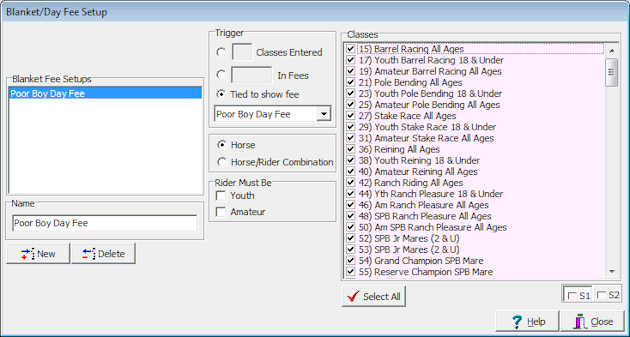
To the left is a simple list editor, your first step in setting up a blanket/day is to add an item to this list and edit the name to suit. Then it's a matter of selecting the options and selecting which classes will be involved. You can set the trigger to be either the number of classes entered, a certain amount in class fees, or you can tie the blanket/day fee to a show fee. With the number of classes or the amount trigger when the condition is satisfied the blanket/day fee will be charged and the individual class fees for the classes involved in the fee will go to zero. When the trigger is set to show fee when that fee is charged the classes involved in the fee will go to zero. If you have multiple blanket/day fees with class sets that overlap each other you should use the fee triggers, otherwise you're likely to end up with both blanket/day fees being triggered which is most likely not what you want. The automatic triggers are great if you only have one fee per day but otherwise you'll probably need the extra control that you get with the show fee trigger. The show fee name by the way must contain one of the following: "blanket", "blkt", or "day fee" to show up in the fee selector drop down box, this is so we can filter so you don't have to pick through hay, shavings, etc. to find your fee. In this show sub shows are being employed and sub show 1 is currently selected. You can assign classes from each sub show to a fee specific to the sub show or assign classes from multiple sub shows to the same fee. The rest of the parameters should be self explanitory. Note: To get a Day Fee effect you may have to create fees for each day of your show in each category selecting in the approriate classes for each. |
See Also |