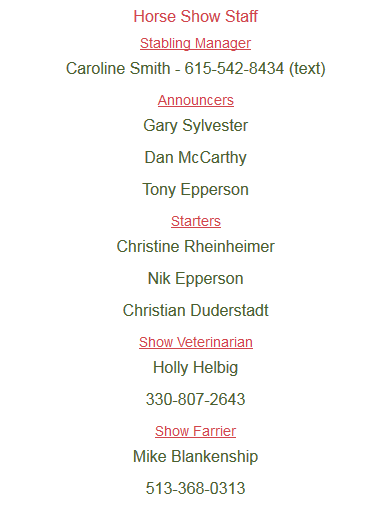Staff
|
To create a Staff section on HorseShowing.com click the Staff button and the following dialog is displayed... |
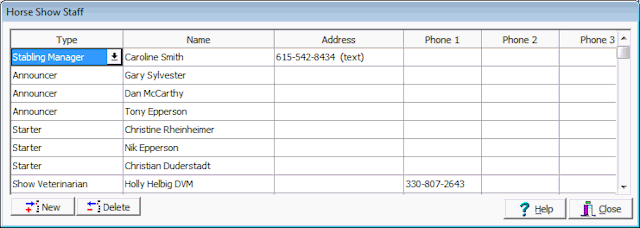
Drop down and select the type of staff...
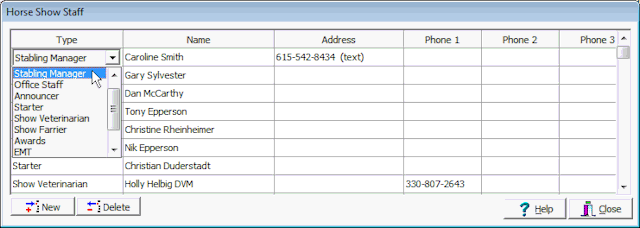
The table also has a field for email addresses...
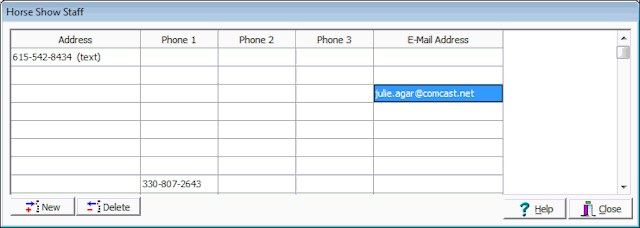
The end result when uploaded to HorseShowing.com will look something like this...