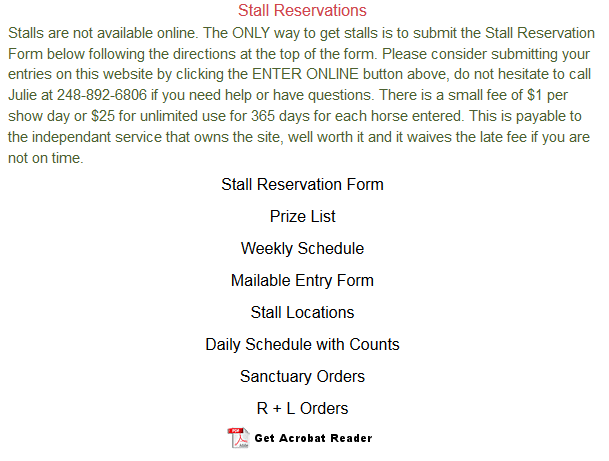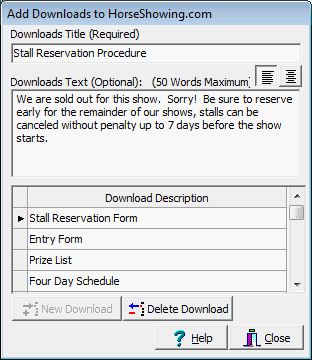Downloads
|
To allow potential exhibitors to download prize lists or entry forms in PDF format click the Downloads button and the following dialog is displayed... |
||
|
You must provide a title and you may optionally add a message to go along with your downloads. Note: For a simple downloads sections set your title to just "Downloads" and leave the optional text blank. This will cause the Downloads title to be printed in a special red font that will match the rest of the page and look nice. At this point, you just want to identify which downloads you will have on the site by giving them a name. Just click the New Download button and type in a name. Download files must be in PDF format. If you do not have the capability to convert your documents to PDF format, contact Argus Development - we may be able to convert them for you.
|
||
This is what a downloads section might look like on HorseShowing.com...