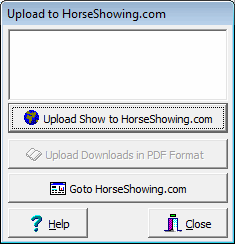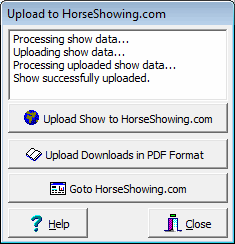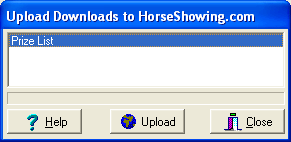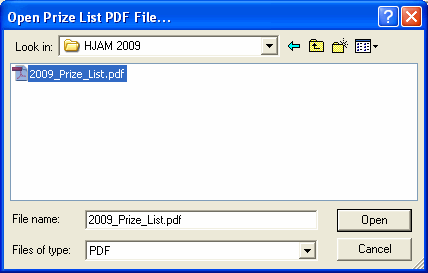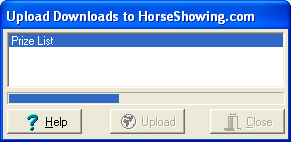Uploads
|
To upload your show to HorseShowing.com click the Upload button or select Upload to Horseshowing.com from the menu and the following dialog is displayed... |
|||||
|
If you are uploading for the first time when you click the Upload button you will be prompted to log into your account on www.sportdatainc.com and Horseshowing.com show days that you have purchased and have available on your account will be applied to the show. |
|||||
|
The show has been successfully uploaded. You may now click the Goto HorseShowing.com button and view the show you have uploaded on the internet. It's that simple!
Once you've uploaded your show the Upload Downloads in PDF Format button becomes available, this is where you upload the downloads you configured by clicking the Downloads button on the Show Parameters dialog. When you click the Upload Downloads in PDF Format button the following dialog box is displayed... |
|||||
Click on each item in turn that you want to upload and click the Upload button. A file open dialog will appear to allow you to select the file to be uploaded for the selected download... |
||||||
|
Navigate to and open the desired PDF file for the selected download. |
|||||
|
The file will begin uploading, a progress bar will move across as the file is uploaded. |
|||||