Show Parameters
If you select Data > Show Parameters from the menu there are some parameters that you can set for your show... |
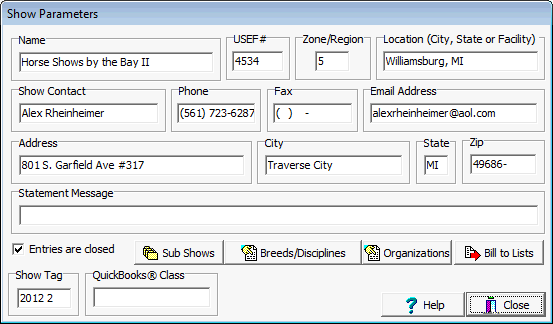
The fields toward the top are probably self explanatory. The Statement Message allows you configure some optional text to appear at the bottom of your statements. Late and scratch fees are charged if the Entries are closed box is checked. You can check and uncheck this box to suit your situation, if you discover that you missed putting in some entries that you received before entries were closed there is nothing to prevent you from temporarily unchecking the box - any late or scratch fees that have already been applied will remain. |
The Show Tag parameter is important to set if you do back to back shows where money is transferred around from show to show - the transactions are tagged with whatever you put in this field and having something that identifies the show makes it much easier to track the money. Sub Shows are where you specify any sub shows this show will be comprised of. Sub shows must be specified before any classes are added to your show and you'll add them if you're using them when you create your show. Sub shows are only necessary when you have class numbers duplicated in your show, they are not required to handle multiple judges, but they are very commonly used in certain types of shows. Breeds/Disciplines is where you select which breeds/disciplines you want in your show. You do this when you create your show but you can do it here after the fact. You cannot remove a breed/discipline if you have selected any classes from it into your show. Organizations is where you can specify which organizations are recognizing the show. You select these when you create the show but you can add/remove them here after the fact. An exception is a primary Hunter Jumper organization, that cannot be changed. You also cannot remove an organization that associated classes have been added to the show for. Bill to Lists allow you to create, name, and assign to shows lists where you will elsewhere add payees that multiple accounts can be assigned to. At check out the accounts assigned to the payee can be combined into one statement. The reason for creating a list here is so that it may be assigned to multiple shows, if you're doing a series of back to back shows one list can be used for all the shows and then at check out any balances from any of the shows can be included in the checkout. This is similar to the Other Balances feature but you set it manually which gives you full control. Other Balances is automatic and works by horse owner combination, with Bill To it's manual and any account can be assigned to any payee. |
See Also |