Payment Details
When one payment is used to pay multiple bills, either from the Trainer's Account or using the check out feature, it sometimes becomes neccesary to research how the check was allocated. To do so, just select Payment Details from the Tools menu and the following dialog is displayed... |
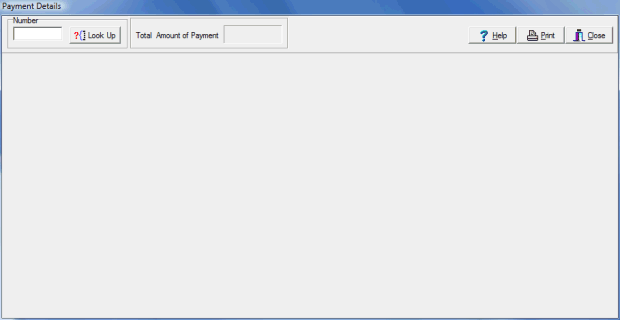
Just type in the check number that you need to research and press Enter or click the Look Up button and the check allocation will be displayed.... |
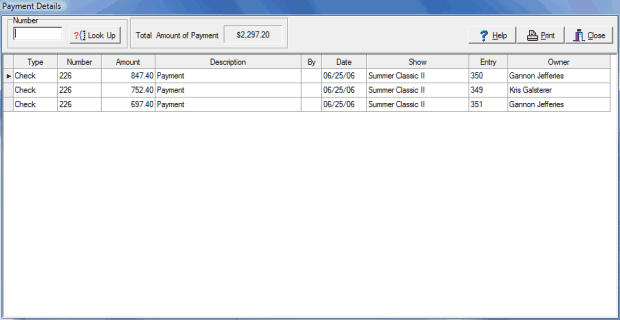
Click the Print button to print a report that contains the same information.
Note: The Deposits tool is available in the Professional version only. |
See Also |