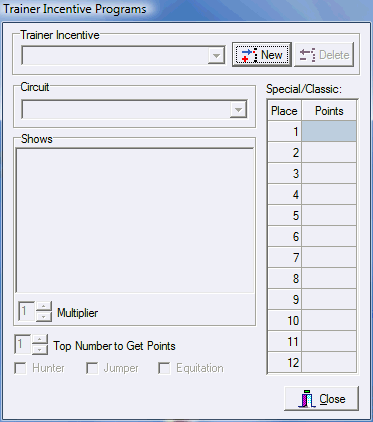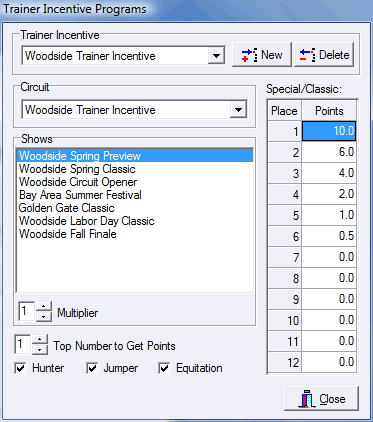Trainer Incentive Programs
Trainer Incentives are based on Circuit Points which are a Hunter Jumper feature and thus they are only supported for Hunter Jumper show series. Trainer Incentives allow you to track the Hunter, Jumper, and Equitation points on a per trainer basis for the purpose of awarding some kind of prize as an incentive for trainers to participate in a show series. One horse show management company has offered trips to Hawaii as the prize, others have offered motor scooters or cash. It's worth mentioning that you can use a simple trainer high point for this purpose which is probably simpler but would have none of the playing field leveling features, although some will not want those features anyway. To set up a trainer incentive you must first have a circuit, trainer incentives are based on circuits. You may be able to use the same circuit that you are using for circuit points, or if needed you can create a dedicated circuit for your incentive program. Once you have created your circuit select Trainer Incentive Programs from the Data menu, the following dialog will be displayed... |
||
|
To create a new Trainer Incentive click New and when prompted enter in a name for the program. |
|
|
After you create the program the Circuits drop down will be populated with whatever circuits you have created, you should select the correct circuit if it is not selected by default. In this case the name chosen for the Trainer Incentive happens to match the name of the circuit. You have the option to award points differently (typically you would award more points) for Special/Classic classes. Classes with the word Special or Classic in their name will use the points in the table to the left. If you don't want to set points differently set them the same as in Championship Points. You can set a multiplier on a per show basis, this allows you to award double points for the finale in the series for example. The Trainer Incentive can work in two different ways and there are two |
|
sets of reports that correspond to the different options. Option 2 is a little more sophisticated and is probably preferred but depending on your particular needs you may prefer Option 1. The Top Number to Get Points only applies to Option 1. With Option 1 the top n point earners are included in the totals. The idea is that you limit the number of entries that are included to level the playing field. You can use the Hunter, Jumper, and Equitation check boxes to limit the contest to certain divisions. With Option 2 only the single top Hunter, single top Jumper, and single top Equitation points are counted. The Top Number to Get Points is ignored and you should probably have all the division check boxes checked. |
||
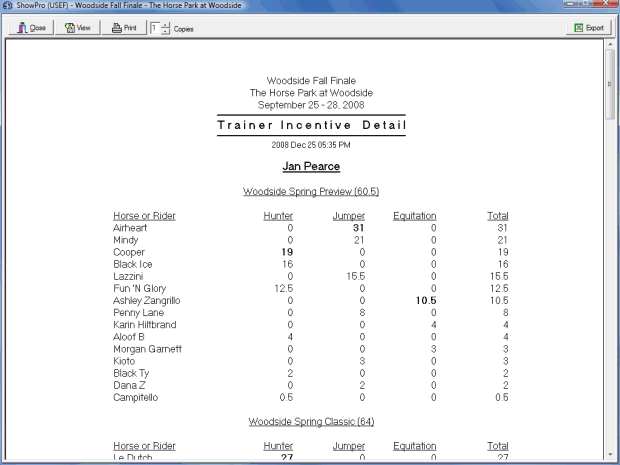
One of three Option 2 reports. Notice the highest Hunter, Jumper, and Equitation points are bolded. |
See Also |