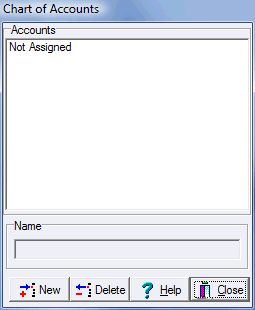Chart of Accounts
When you select Chart of Accounts from the Data menu the following dialog is displayed.... |
|
To ceate accounts use the list editor shown to the left. The Not Assigned account is used as a place holder until you assign an account to a check, it cannout be edited or deleted. Click New to add an account and then edit the name in the box at the bottom. Continue this process until you have entered all your accounts. It is very important that you enter the account names exactly the same as they as they are in your QuickBooks program or an account will be created in QuickBooks with whatever name you entered.
|
|
When you close this dialog box if you have an account named "Prize Money" the message box below will appear. This gives you an opportunity to retroactively set the account for for any prize money checks in your check register and also to set the QuickBooks class for those checks... |
|
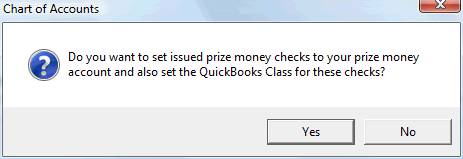
See Also |