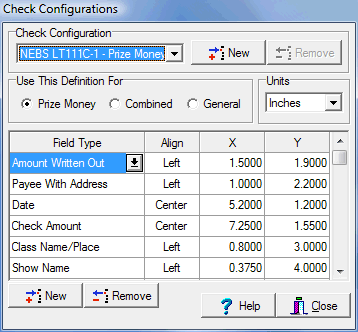Check Configurations
ShowPro provides the ability to print checks on any check stock. It comes configured with support for NEBS LT111C which is a common format used by many softwares. There are three configurations for any given check stock - Individual Prize Checks, Combined Prize Checks, and General Checks. ShowPro comes with a configuration for each of these for the NEBS LT111C check stock. Note: If you use a different check you may find that it will work just fine with the built-in configurations, try it! |
|||
|
Before creating new configurations you should have a complete understanding of the configurations you already have and why you have them. It is recommended that you create new configurations rather than altering the configurations that ShowPro came configured with. That way, you'll have the original ones for reference. If you only need to make a small change to make the original configurations work that's a little different and it makes sense to go ahead and change the original configuration.
|
||
To create a set of configurations for a check stock... 1.Create a New configuration 2.Set the Use This Definition For. You'll be creating a configuration for each one of the three types. 3.Set the Units to Inches or Centimeters. 4.Create a new field for each of the items you want printed on your check: |
|||
|
1.Set the field type 2.Set the field alignment 3.Set the X and Y coordinates of where you want the field located on the paper bearing in mind that "X" is from the left edge of the paper and "Y" is from the top edge of the paper. You must measure with a ruler on a check to get these numbers. For "Y" you'll always be measuring to the bottom of the field (text). For "X" it will depend on the alignment you selected, Left Center, or Right. |
||
As you are working on your configurations test them by printing a check on plain paper. You can then hold it up to a bright light against a real check. There is no reason to waste real checks. Note: If you decide that it would be easier to order checks in the NEBS LT111C format and use the built-in configurations contact Jeff Devall at NEBS (800) 233-6327 Ext. 4705. |
|||
See Also |