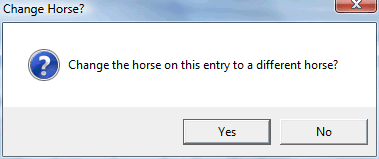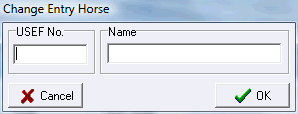Change Horse On Entry
|
Sometimes you need to change the horse on an entry. There is an item on the Tools menu Change Horse On Entry or you can RIGHT click on the horses org number LABEL, not in the box, on the label. |
||
|
When you activate the function using either method you'll be asked to confirm.
|
||
And then...
|
You'll be able to enter a org number or a name to select the new horse. Be sure and press Enter after entering the number or name to issue the command to make the change. |
See Also |