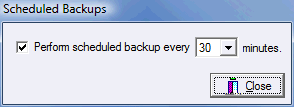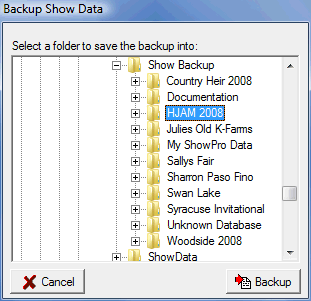Backing Up Your Data
Backing up your data on a regular basis is a critically important thing to do. A horse show is a mission critical operation and it is absolutely imperative that the horse shows data be backed up every hour or so. |
||||
|
ShowPro provides a number of opportunities for you to keep your data backed up, one of them is the Perform Backup button on the Start Screen. |
|||
Once you open a horse show you have some other options available. On the Data menu there is a Perform Backup item, this is equivalent to clicking the button above. If you have the Professional Edition there is also a Scheduled Backups item... |
||||
|
You can set the interval at 15, 30, 45, or 60 minutes. When the timer triggers you are asked if you want to make a backup, you have the option to say no. If you're in the middle of checking out a trainer with 35 horses you might not want to be interrupted but at least you got a reminder and you'll hopefully do the backup manually once you're not busy. |
|||
Scheduled backups are only available on the host (or single local) computer. In fact backups can not be done on a client computer with one exception, on the Data menu there is an option to Request a Remote Backup. The host will make the backup for the client and it will then be copied to the client. The client will have the option to restore the backup to it's currently selected local database or to store the backup to a backups folder. |
||||
|
When you initiate a backup, from whatever method, the Backup Show Data dialog is displayed. There is a Show Backup folder in the ShowPro folder, this is where backups go by default. They don't go into the Show Backup folder directly however, they go into a sub folder that matches the name of the currently selected database within the Show Backup folder, this helps you keep them sorted out if you have several databases. If you backup to a memory stick, and you really should, it is a good idea to duplicate this file structure on your stick, that will help you keep your backups sorted out there also. ShowPro will remember the location of your last backup and will select that location by default, this enables you to direct your backups to your stick. |
|||