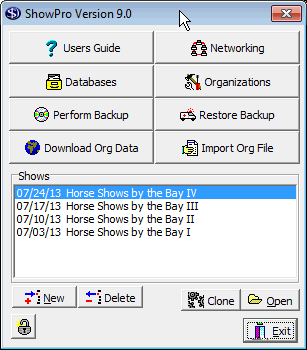Deleting Shows
|
Deleting a show is a simple matter of selecting the show in the list and clicking the Delete button. You will be prompted to confirm that your intent was to delete the show. If you reply yes you will be prompted again to make double sure. If you reply yes again the show will be deleted. |