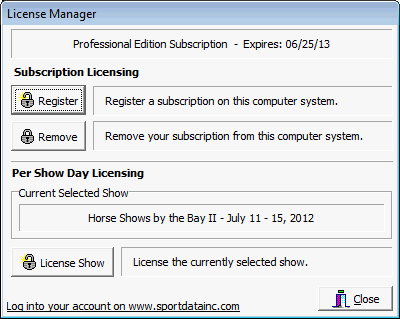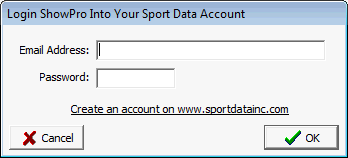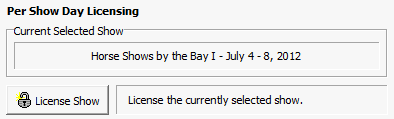Registering ShowPro
The demo version of ShowPro™ is the full Professional version but has a limit of twenty classes. In order to have the full use of the program you must register the program which requires that you buy an annual subscription for the Professional, Standard, or Lite Edition. Alternatively, you can license on a per show day basis. This may make sense for you if you only do a few shows a year. |
||
|
To register your copy of ShowPro, click on the padlock button that appears in the lower left corner of the Start Screen when you first run the program. |
|
This will cause the License Manager to be displayed...
|
The License Manager is used to manage your ShowPro software license... ▪To register a license on your computer from your account on www.sportdatainc.com. ▪To remove your license from the computer which will restore the license into your account on www.sportdatainc.com making it available to be registered on a different computer. ▪License shows on a per show day basis. |
|||
All purchasing of ShowPro subscriptions or per show day licensing is done at www.sportdatainc.com through an account that you create and log into. Once the items are purchased into your account at the web site you log into your account through ShowPro and the license is applied to the computer. |
||||
Note: With the annual subscription program with the first subscription that you purchase you are eligible for a subscription for a second computer at no cost and it will be made available in your account at www.sportdatainc.com automatically. This second computer can be your desk top computer back at the office, or a second networked computer at the show. Subscriptions for the third and subsequent computers must be purchased. With the per show day licensing you can connect as many computers as you like, the client computers do not need any license at all to connect to a host computer with a per show day license. There is however a practical limitation to how many computers you can network that is determined by the speed of your equipment. |
||||
Annual Subscription Licensing |
||||
|
To register a ShowPro annual subscription that you have available in your account on www.sportdatainc.com, click the Register button on the License Manager dialog and the following log in dialog is displayed... |
|||
|
Your next step is to log into your account on www.sportdatainc.com using your email address and password. The available license in your account on www.sportdatainc.com will be loaded into the software.
|
|||
|
The Remove button is used to remove the license from the computer system. The removed license will be placed in your account on www.sportdatainc.com and will be available to load onto a different computer. |
|||
Per Show Day Licensing
|
For per show day licensing have the days available in your account, have the proper show selected from the Start Screen, and click License Show. You'll be prompted to log into your account and show will be licensed. |
|
Once a show is licensed the license follows the data so you can perform a backup and restore that backup on another computer and the show will still be licensed on that computer. Note: When you license a show when the licensing is completed a backup will be performed, "SHOW_LICENSED" will be appended to the backup's file name.. |
||