Setting The Basic Information
When you first create a new show you are taken to one of the three main screens in ShowPro, the Show Screen. Here in addition to creating your list of classes you will set the basic information for the show... ▪The Location ▪The Stall Fee ▪The Tack Stall Fee ▪The Start Date ▪The End Date If you are licensing your show by the day it is very important that you set your start and end date correctly. |
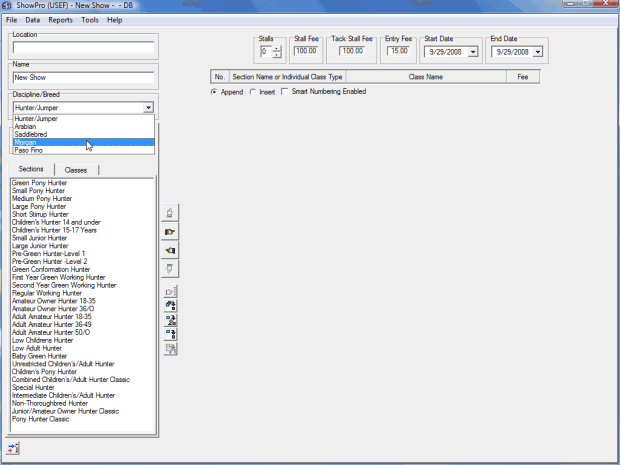
See the Show Parameters for more Basic Information settings. |
See Also |