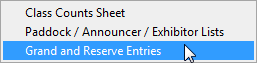Setting up Grand and Reserves
Many breed shows have Grand and Reserve Championship classes and ShowPro has full support for them. When you select Grand and Reserve Setup from the Data menu the following dialog is displayed... |
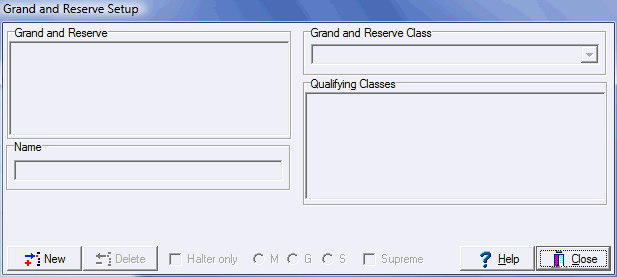
To create a new Grand and Reserve click the new button... |
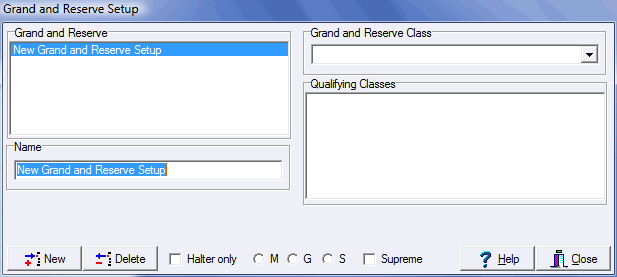
Now edit the name to suit using the edit box provided... |
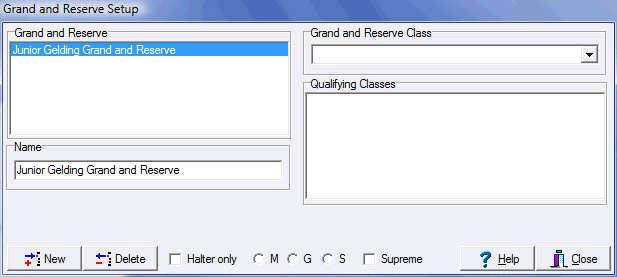
Now select the Grand and Reserve Championship class. You must have previously created this class in your show... |
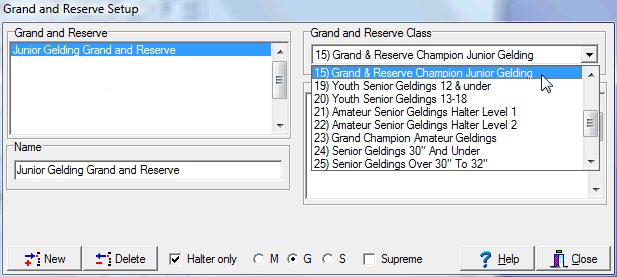
Now finish by selecting the qualifying classes for the Grand and Reserve.... |
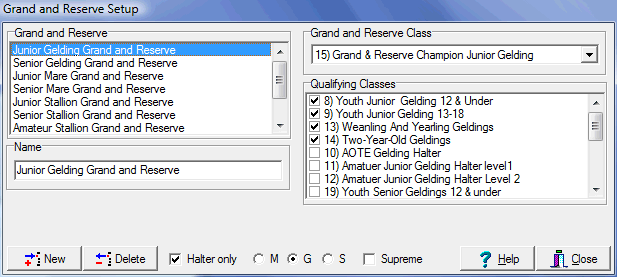
Above a complete set of Grand and Reserves has been configured. The Junior Gelding Grand and Reserve is selected and you can see the selected championship class and the selected qualifying classes. When you are selecting your classes click Halter only and select a horse sex if appropriate, the classes you have to pick from will be narrowed making your job easier. While you're picking the qualifying classes if you click on the selected item in the Grand and Reserve box all of the items you have selected will be moved to the top of the list which is helpful. As you select your qualifying classes the appropriate entries will be added to your championship class. Also as you enter results in the qualifying classes the appropriate adds will be made for you. If you remove a qualifying place the corresponding entry in the championship class with be removed. The process will be completely managed for you. Below a Supreme Halter Champion is shown. Note the Supreme box is checked and the qualifying classes are all themselves Grand and Reserves. Checking the Supreme box causes ShowPro to only take into account first places rather than firsts and second places. |
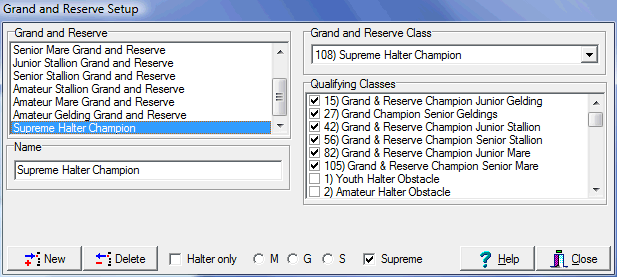
|
On the Reports menu under Class Sheets you can print the entries for your Grand and Reserves for each judge. |
Note: Grand and Reserves are not included in the Lite Edition. |
|
See Also |