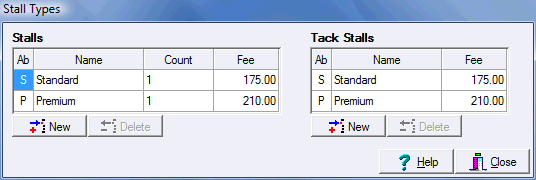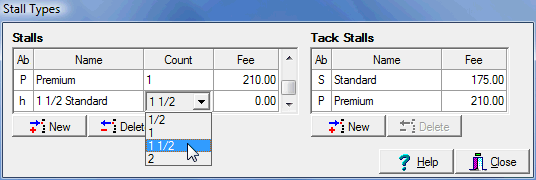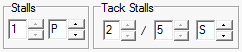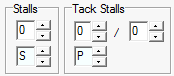Stall Types
The Professional Edition of ShowPro supports multiple stall types. Stall types allow you to have more than one classification of stall. When you select Stall Types from the Data menu the following dialog is displayed...
You will always have a minimum on one stall type and one tack stall type but in the above example a Premium tack stall type and several stall types have been created. Below the Count drop down is shown dropped down. The count parameter allows you to have stall types for partition alterations, you can create a stall type to handle the situation where someone moves a partition to create a stall and a half for example. ShowPro will count this stall as 1 1/2 stalls which will cause your stall counts to be properly maintained.
You can create an unlimited number of stall and tack stall types. They will be identified on the stall report and also on financial reports. |
|||
|
The one letter abbreviations for the stall types are used on the Entry Screen to denote the stall type. You set the stall type appropriately here for the entry. |
||
|
There are similar controls on the Trainer Account dialog for setting the stall quantities there. |
||
See Also |