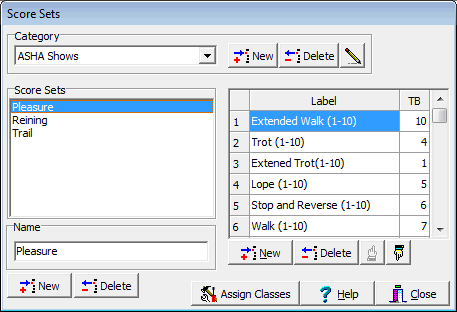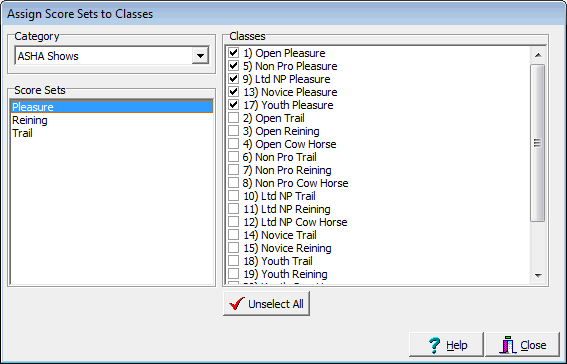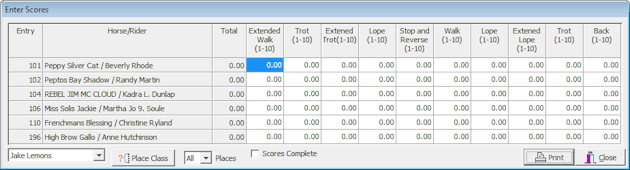Score Sets
In certain disciplines the final score is determined from scores from a set of maneuvers. Score sets enable you to setup the maneuvers with a brief description... |
|||
|
The Categories allow you group your score sets as you like, if you use them for different breeds/ disciplines you may want to have a category for each. Each item on the left is a Score Set that can be assigned to classes, they are created with a typical list editor. The items on the right are the maneuvers for the selected score set. The TB column lets you specify tie breakers. |
||
Note: We discourage use of ALL CAPS in general in ShowPro, modern proportional width fonts allow significantly longer Proper Case text to be displayed in smaller spaces, one place where do definitely don't want to use caps is in the labels above, you will not get a desireable outcome if you do. |
|||
|
The Assign Classes button is used to assign classes to a Score Set, a typical check list box is used to make these assignments.... |
||
|
|||
|
If a class is assigned to a Score Set the little button to the left will appear on the Classes Screen when the class is selected. When you click on the button the Enter Scores Dialog will be displayed... |
This enables you to enter the scores for each maneuver/judge, as you do the Total is updated. When all the scores are entered you should check Scores Complete and then you can place the class/judge by clicking Place Class. The Places drop down controls how many are placed, in this case everyone will be placed. You can print the score sheet by clicking Print, depending on whether Scores Complete is checked the sheet will print empty as a judges score sheet or with filled as a results report. |
|
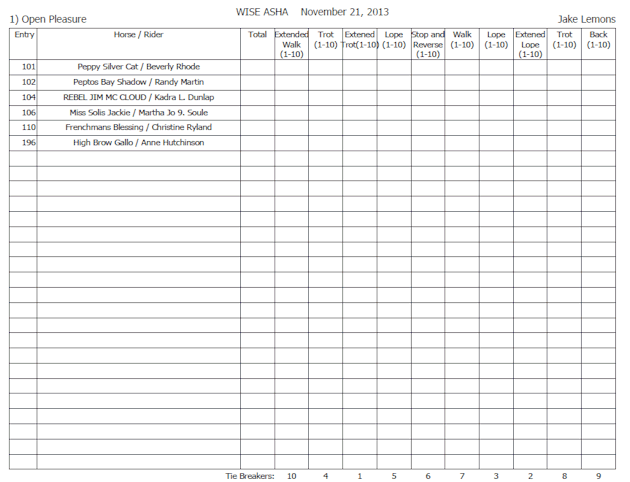
See Also |