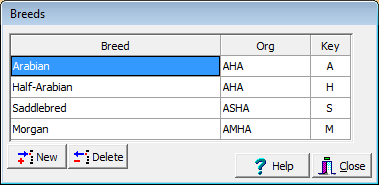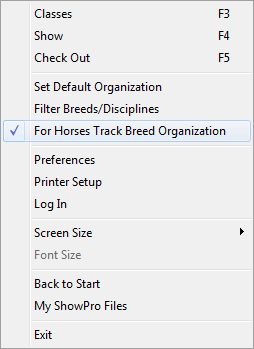Breeds
If you're doing shows involving multiple breeds it is worthwhile to setup a list of breeds. When you select Breeds from the Data menu the following dialog is displayed... |
|
|
Here you can associate an organization with the breed and also a hot key. When you arrive on an entry with a horse that has it's breed set, if an organization is associated with that breed, the registration number (if any) for that organization will be displayed. When creating a new entry you can switch the organization for the horse using Ctrl+Alt+the hot key. |
|
On the File menu there is an option to have horse organization track the breed of the horse. If you arrive on an entry where the horses breed is set to Arabian the AHA registration number will be displayed. If the breed is set to Saddlebred the ASHA registration number will be displayed. People numbers are unaffected by this, they will stay at the default organization which in many cases will be USEF. |
The breed drop down box on the Entry Screen...
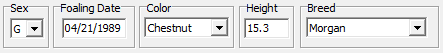
See Also |