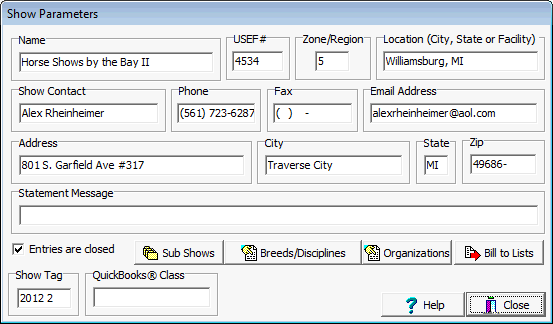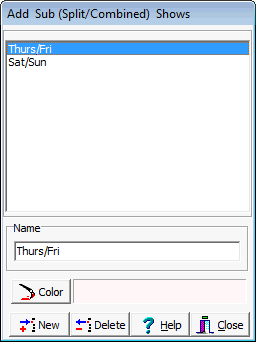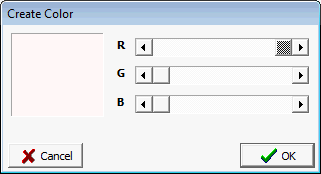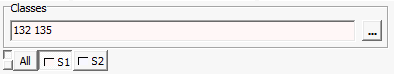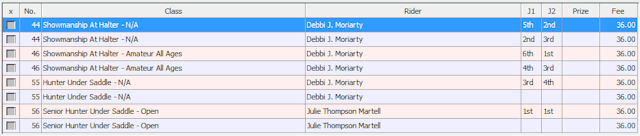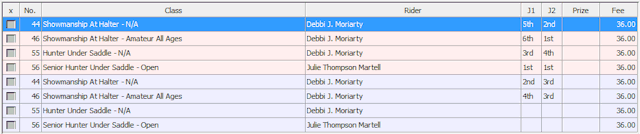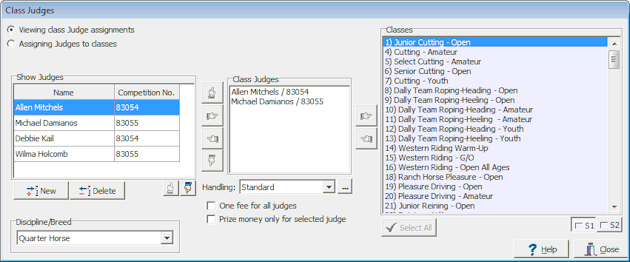Sub Shows
Sub Shows are components of so called "Split/Combined" shows, they allow you to have two or more sets of classes grouped within a single show, for example as shown below you might have a Thurs/Fri sub show and a Sat/Sun sub show. Each would typically have the identical set of classes although this is not required. Sub Shows are extremely common in Quarter Horse and other western stock horse type breeds, you might even say they are the norm. They are typically not used in disciplines such as Hunter Jumper although there are exceptions and some shows may want to take a hard look at them as ShowPro's support for them is excellent. The only time Sub Shows are absolutely required is when class numbers are duplicated in your show bill/prize list, in this case you must use them, but you may find they suit your purpose in any case. You can access Sub Shows from Data > Show Parameters but you usually create them in the process of creating your show
|
||||
|
Sub Shows can be accessed by selecting Data > Show Parameters from the Data menu and clicking the Sub Shows button... |
|||
This is a typical list editor that adds the ability to associate a color with each sub show. Add an item into the list for each sub show that you require. Note that a Sub Show can be, and often are, multiple days.
When you click the Color button the Create Color dialog is displayed... |
||||
|
Move the siders to adjust the amount of Red, Green, and Blue in your color, kind of like mixing paint. The colors you can create are restricted to pastels because it will be used as a background color. Make sure the colors of your Sub Shows are not similar or the color coding is obviously nullified. |
|||
|
When you have Sub Shows the color coding is employed and you get a set of buttons that are used to facillitate their use. |
|||
You can select a single Sub Show or all Sub Shows, below all Sub Shows are selected and the it is set to interleave the classes.
You can also set it to stack the classes....
|
||||
The Sub Show buttons make working with Sub Shows a breezeand they everywhere you need them. They even have magic powers, for example if you have All sub shows selected and you add a class to your show it is added into both sub shows - you can build multiple sub shows at the same time. On the Entry Screen, when adding classes, if you have All selected people are entered in the class in ALL Sub Shows, if you remove them from classes with All selected they are removed from those classes in ALL Sub Shows. If you have an individual Sub Show selected you are only operating on that Sub Show. Some times, where appropriate, you'll only have a sub set of the buttons as seen below...
|
See Also |