Reserved Stalls
In the Professional Edition of ShowPro you have the ability to reserve stalls under barn/trainer accounts. This enables you at a minimum to print a stabling report but you also have an option to have ShowPro manage the stalls. When manage stalls is selected stalls are transferred from the barn/trainer account to entries as they are created. When Manage Stalls is on anywhere that stalls are manipulated ShowPro makes the appropriate transfers of stalls to make sure that the stalls that were reserved either end up on entry accounts or remain on the barn/trainer account. Manage Stalls requires you to split your tack stalls using the Tack Stall Splitting Tool, you are not allowed to manipulate tack stalls manually. When you select Reserved Stalls from the Data menu the following dialog box is displayed... |
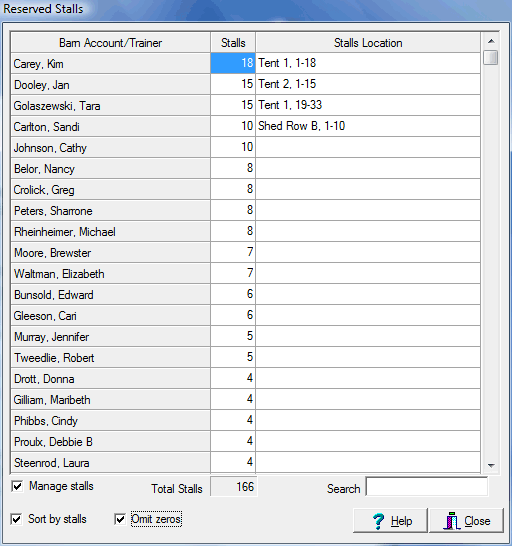
Filling in the information is straight forward. If you want ShowPro to manage the stalls you check the Manage stalls check box. It is important that you check this box before any stalls are allocated and that you leave it checked from then on. If you turn it off and stalls are allocated manually you may just as well leave it off because ShowPro will have lost track of what stalls are available on each account. |
See Also |