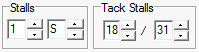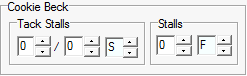Tack Stall Splits
The ShowPro Professional Edition has a great tool to help you with tack stall splits, select Tack Stall Splits from the Tools menu and the following dialog is displayed... |
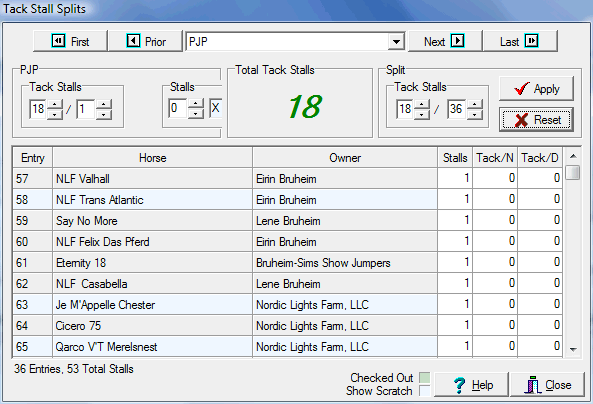
The above shows the barn account with 18/1 tack stalls which is 18 stalls as any number over one is the same value as the number. The barn account/trainer stalls are expressed as a fraction in case the barn account/trainer will participate in the split also for some reason. The split is automatically set to the most likely split. But in this case we have five show scratches that it so happens will not be participating in the tack stall split, so we will set our split to 18 / 31 (18 stalls divided amongst 31 entries) ... |
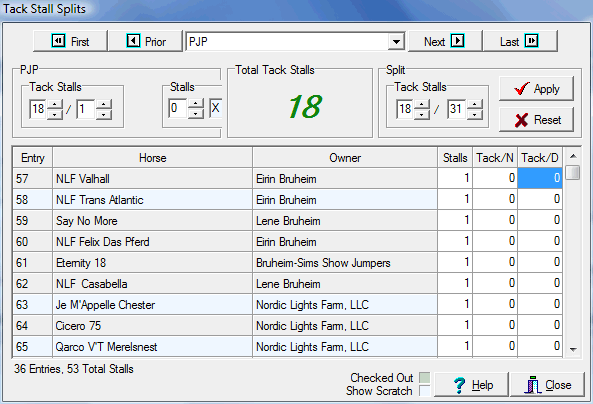
And now we click the Apply button...
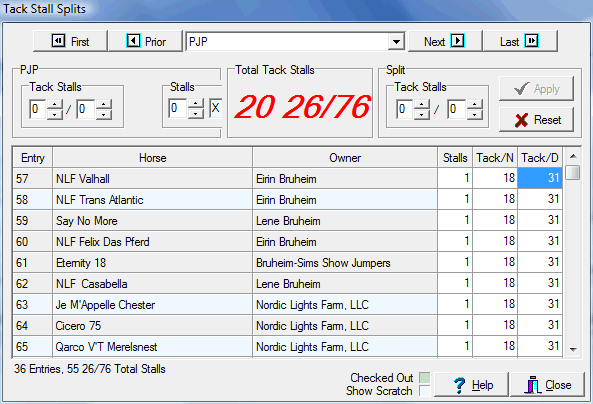
But now we have a non whole number for the trainer that is almost certainly incorrect and that we want to avoid, but it's because we need to remove our show scratches from the split... |
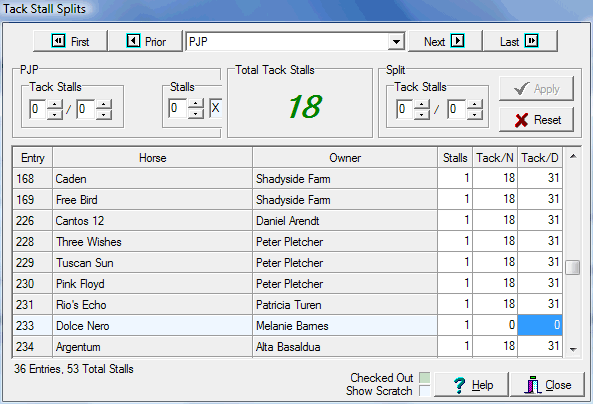
Now we have our whole number of tack stalls and a correct split.
|
And now the tack stall split will be reflected properly on all the entries. |
|
Note that if stall types are being used in your show that they are available here for reference and that you can also set them here. |
Note: Horse stalls are available here for reference and to help you catch a possible mistake, they play no role in the tack stall split. |
||
|
If things change with the stall split after you have already made your split and you want to start over you can click the Reset button, the following dialog will be displayed... |
|
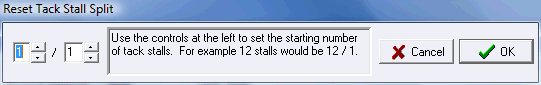
Set the stalls to the correct number and click Ok.
See Also |