USEF Database Query
The Profesional version of ShowPro has the ability to query the USEF database over the internet in a number of ways. There is a realtime mode that queries the database as you add entries. There is also a function that queries the database for every horse and person involved in the show. This can be done in a hotel room or at home and is provided for those who do not have internet access at the show grounds. Note: A connection to the internet is required to use the USEF Database Query features. You can also click on a USEF No. label next to a membership number box and the information for that horse or rider will be displayed... |
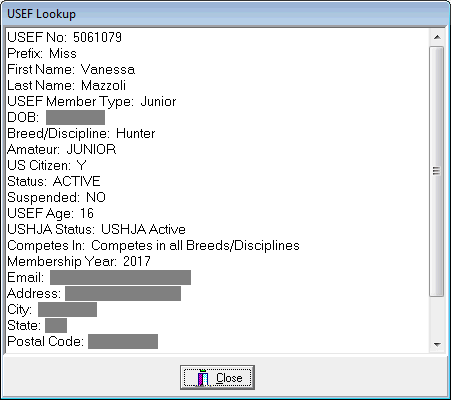
Note: Contact info and date of birth has been blocked out above. |
||
|
On the Tools menu there is a menu item that enables the real time query function, with this menu item checked horses and people are automatically queried as they are added to entries. |
|
Checking USEF Realtime Query Enabled turns on the realtime query mode. When this is on as you create entries and horses and people are added to the entries they will be automatically checked with the USEF database for the same problems that the full USEF Database Query identifies. On the Entry Screen, bottom tabs, to the far right there is the USEF Query tab... |
||
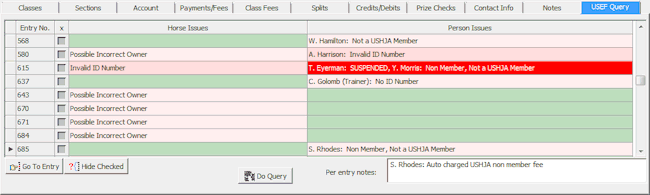
Clicking the Do Query button will initiate a complete USEF Databse Query of your entire show. All horses and people in the show will be checked. When you do a query the information is retained even if you exit the program. If you do another query the issues are updated, as they are subject to change at midnight, but your comments are retained as are any check marks you have added. The check marks allow you to hide items that you have already dealt with, you have the ability to show/hide the checked items. You can add per entry notes and if ShowPro auto charges non member fees it will add notes to that effect of it's own. |
See Also |