Verifying Entries
The Verify Entries option is used to check for riding not entered situations. This is typically done when entering results and should probably be considered a part of entering results because for most shows bypassing this step would be unthinkable. |
|
|
To verify the entries for a class click the Verify Entries button on the Results tab of the Classes Screen. |
And the Verify Entries panel will be displayed...
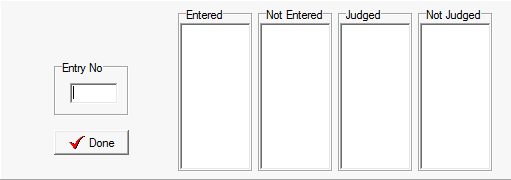
To verify the entries, enter each entry number from the judges card into the Entry No. box and press Enter after each number. As you are entering numbers you will see numbers accumulating in the Entered and Judged boxes. If you enter a number from the judges card that is not entered in the class, it will appear in the Not Entered box. When you have finished entering all the numbers, click the Done button. |
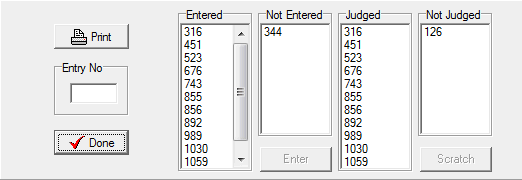
When you click the Done button, any entries that were entered in the class but did not appear on the Judges card will appear in the Not Judged box. By highlighting an item in the Not Entered box and then clicking the Enter button you can enter that horse in the class. By highlighting an item in the Not Judged box and then clicking the Scratch button you can scratch that horse from the class. Also, when you click the Done button each verified entry will be checked... |
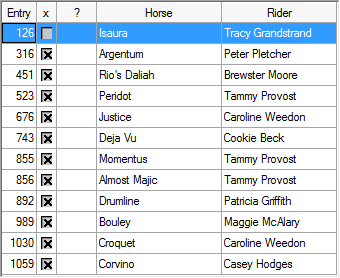
And the From Judges Card counter will be updated...
![]()
Note: You may choose to just check off the entries in the entries table manually if you have a small number of entries in the class, bypassing the Verify Entries option entirely. |
See Also |