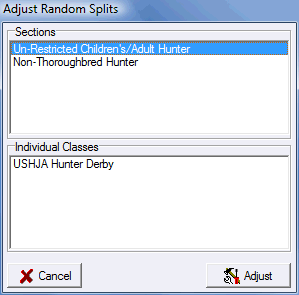Custom/Adjusted Splits
Sometimes when you split a class or a section you want to be able to control who goes in which part of the split to maintain the competitiveness of the split or for any number of other reasons. To accomplish this in ShowPro you first split the class or section randomly and then adjust the random split by selecting Adjust Random Split from the Tools menu. When you do that the following dialog box is displayed... |
|
For Hunter Jumpers any randomly split sections are listed at the top.
Any randomly split classes are listed at the bottom.
Select the section or class that you want to adjust and click Adjust. |
|
And the following dialog box is displayed...
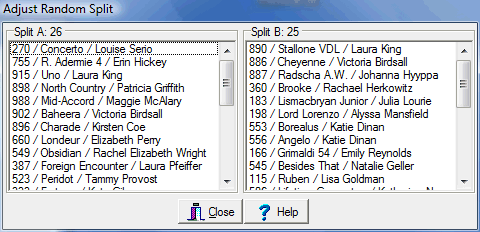
To adjust the split you click on and drag entrants from one list and drop them in another. This is a two way split, a three or four way split would have additional lists. |
See Also |