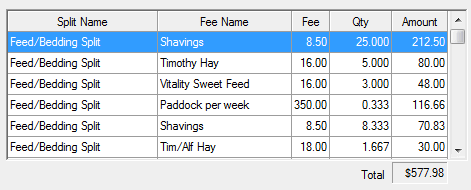Barn/Trainer Fee Splits
The ShowPro Professional Edition has a great tool to help you with trainer fee splits, select Trainer Fee Splits from the Tools menu and the following dialog box is displayed... |
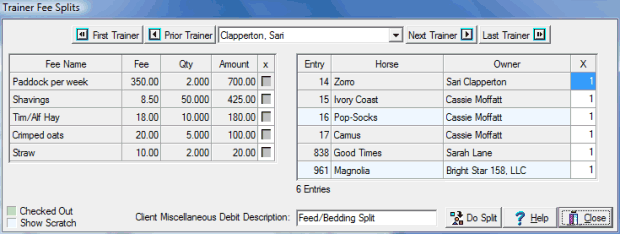
It's a simple matter of selecting the fees that should be part of the split...
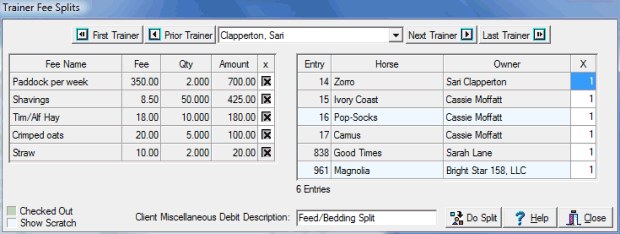
And then setting the portion of the split for each entry. For an even split, set them all to 1. If someone doesn't participate in the split, set their multiplier to zero. If someone has a double split for some reason, set their multiplier to 2. Then click the Do Split button... |
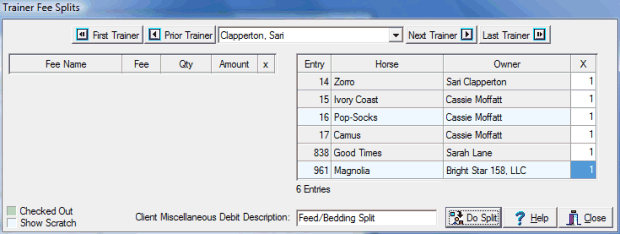
The trainers fees have been split among the clients as you directed. The Splits tab on the Entry Screen will show the split itemized... |
|
|
The split may be itemized or summarized on the clients statement. |
See Also |